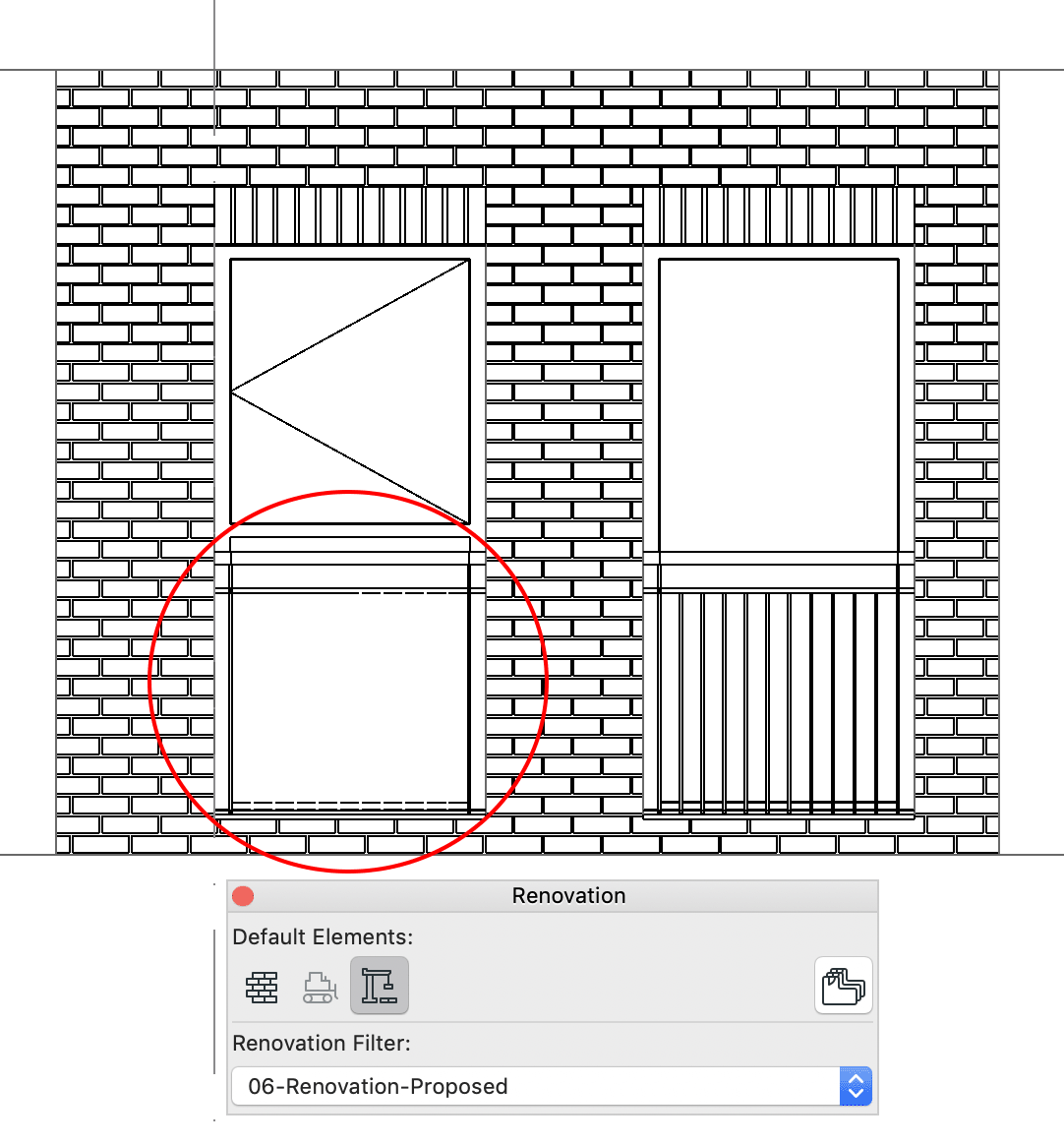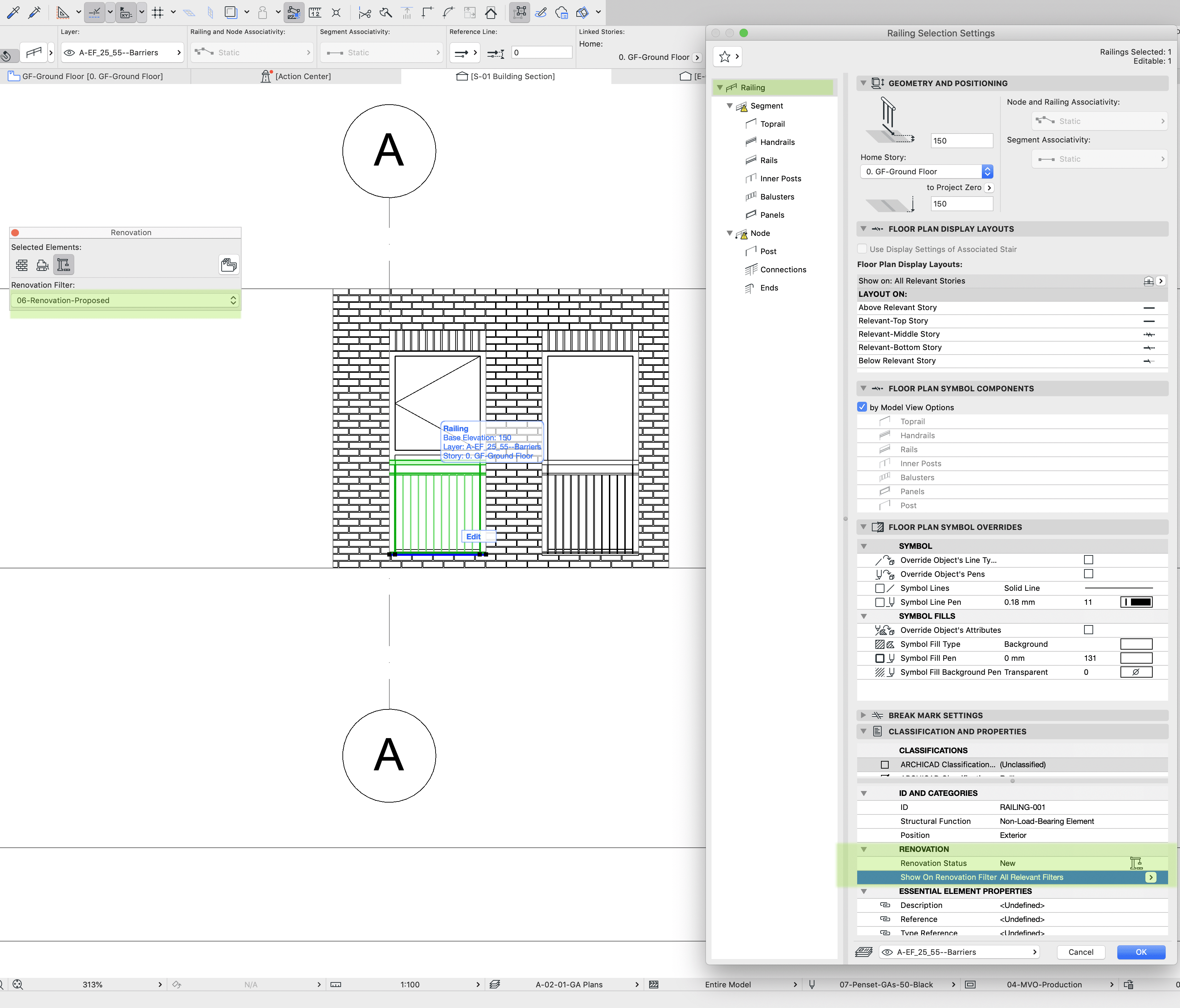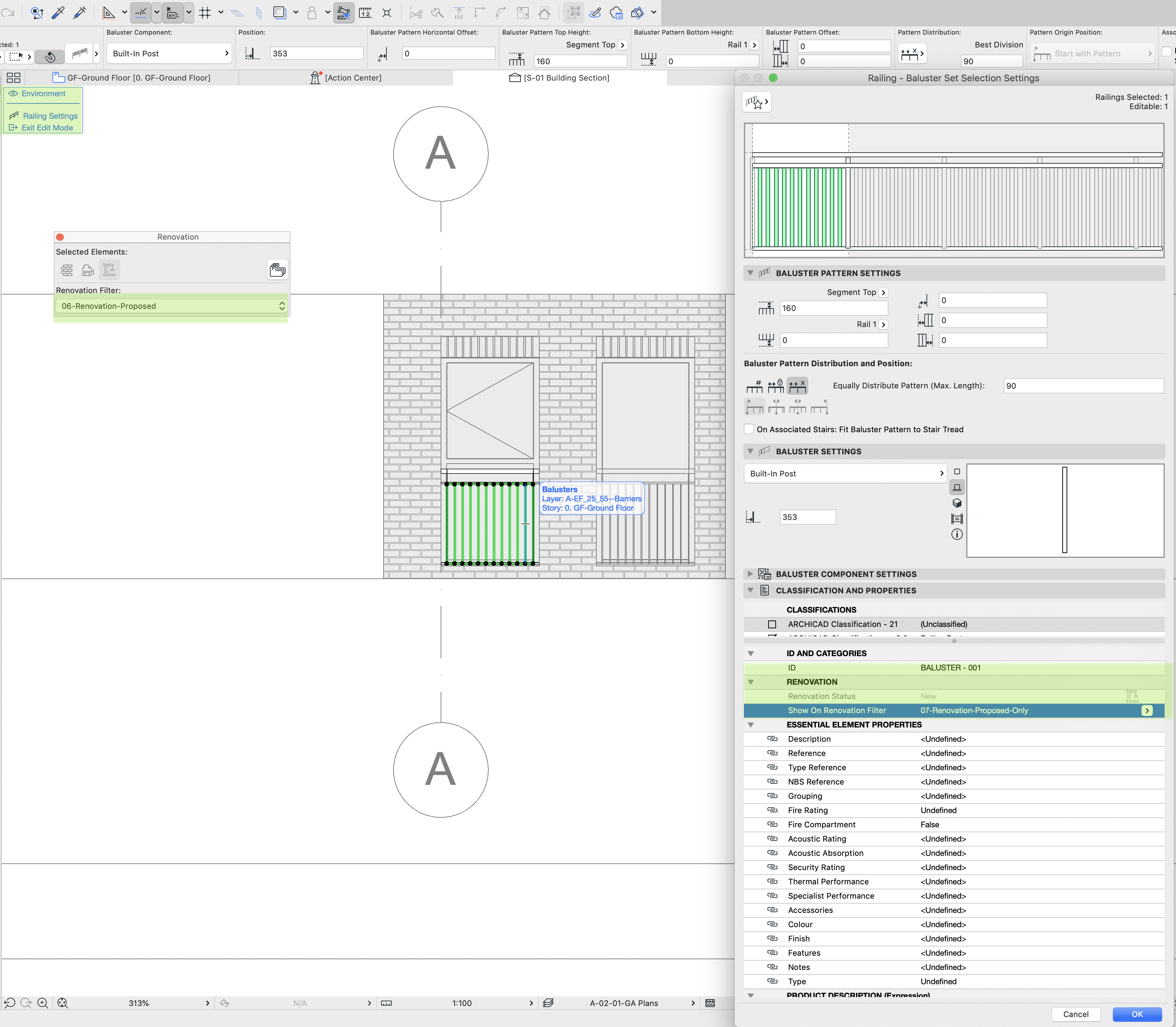Tackling railing visibility issues in ArchiCAD: The link between the Edit Mode & the Renovation Filters when Archicad railings not showing properly
Before ArchiCAD 21 was launched in 2017, you may have known the struggle trying to get the right balance between the 3D model and its 2D representations, especially when it came to the StairTool and RailingTool.
These parametric tools were difficult to work with, so many users, including myself, chose to use alternative ones such as slabs, beams and sometimes morphs to quickly produce a ‘clean-looking’ stair or railing design. Ever since AC21, users could freely modify the elements of the stair/railing tool by entering the Edit mode to access and change the individual components.
“Ever since AC21, the users could freely modify the elements of the Stair/Railing Tool by entering the Edit Mode to access and change the individual components. Little did I know that the RailingTool would be fully customisable”
The Visibility Issue - Archicad railings not showing
The advantages of the Edit mode for stairs and railings were clearly reflected in the 2D drawings, offering more flexibility through the MVO (Model View Options) and Renovation Filters. However, this added a less obvious layer of difficulty for 2D representations, which I only discovered when my archicad railings not showing properly in my drawings.
The Discovery - Now You See it, Now You Don’t
Having drawn some Juliette balconies recently, I couldn’t seem to figure why my railing was completely visible in the 3D window, but the balusters were missing from both plans and elevations. After switching through the MVO, the GO (graphic overrides) and the Renovation Filters, I couldn’t seem to get what the problem was, given all my building elements ie windows, walls and #railings were classified as New and all set to visible on All Relevant Filters.
Little did I know that the RailingTool would be fully customisable, so that any of its components could appear or, as in my case, disappear, on different Renovation Filters, REGARDLESS of the overall setting of the actual tool, as you can see from the snippets below. I just wish I knew that before messing around with the settings of my GO & MVO presets 🤦♀️.
Some of you may have been aware of this, but this was news to me. Hence, it left me wondering: After this all time, am I the only one not knowing about this feature of ArchiCAD’s Edit Mode? I would be curious to know, so please feel free to leave your answers in the comments box below.